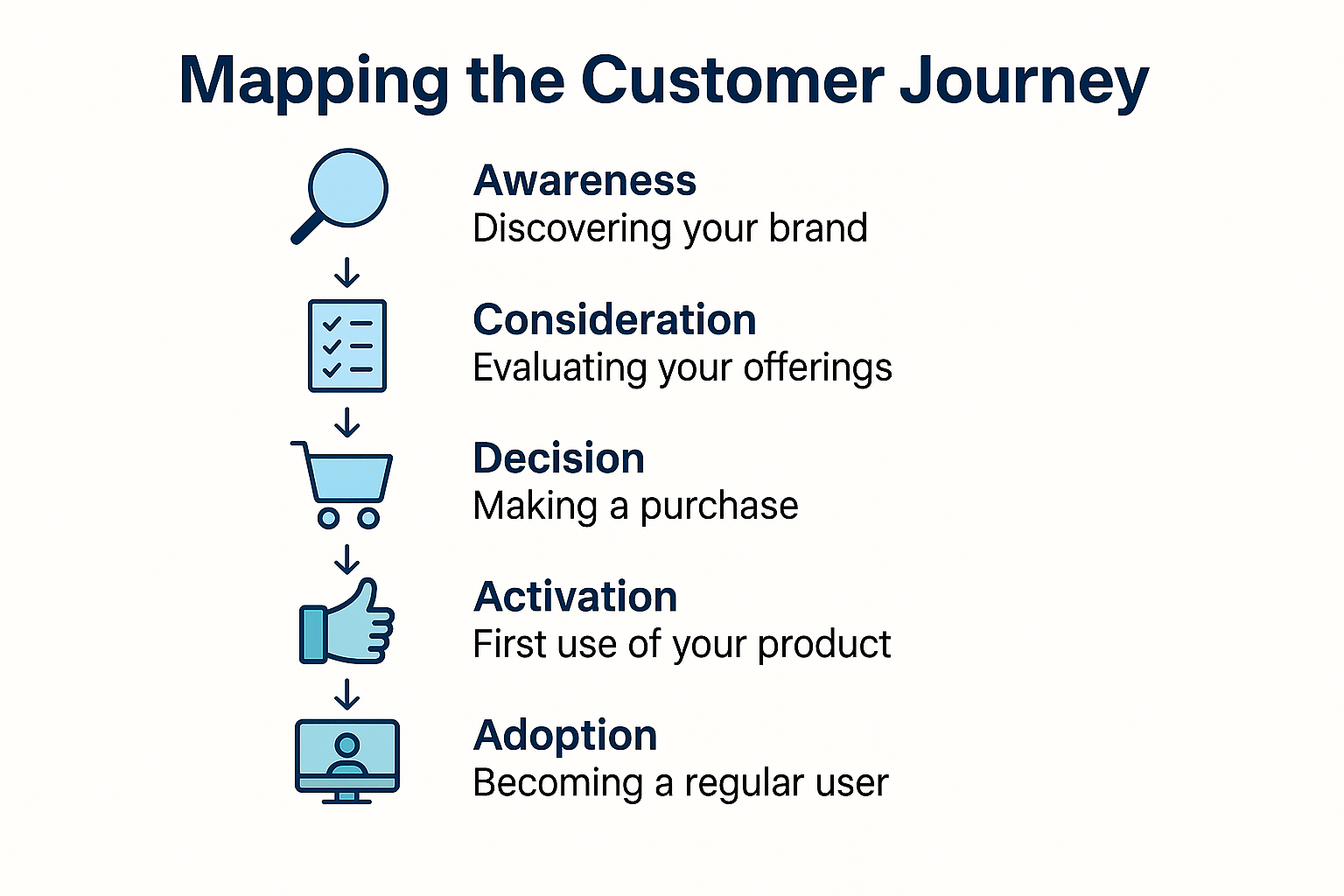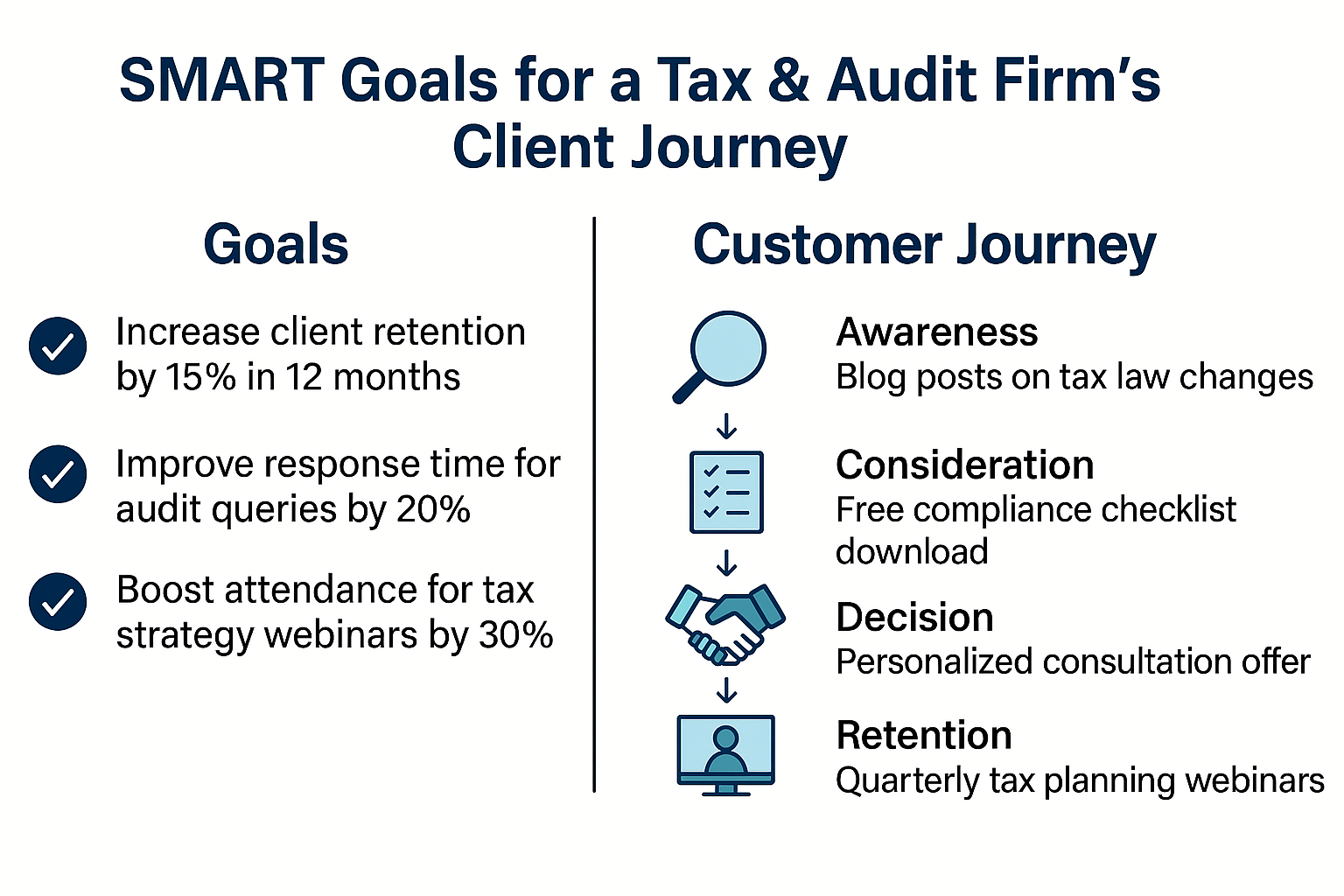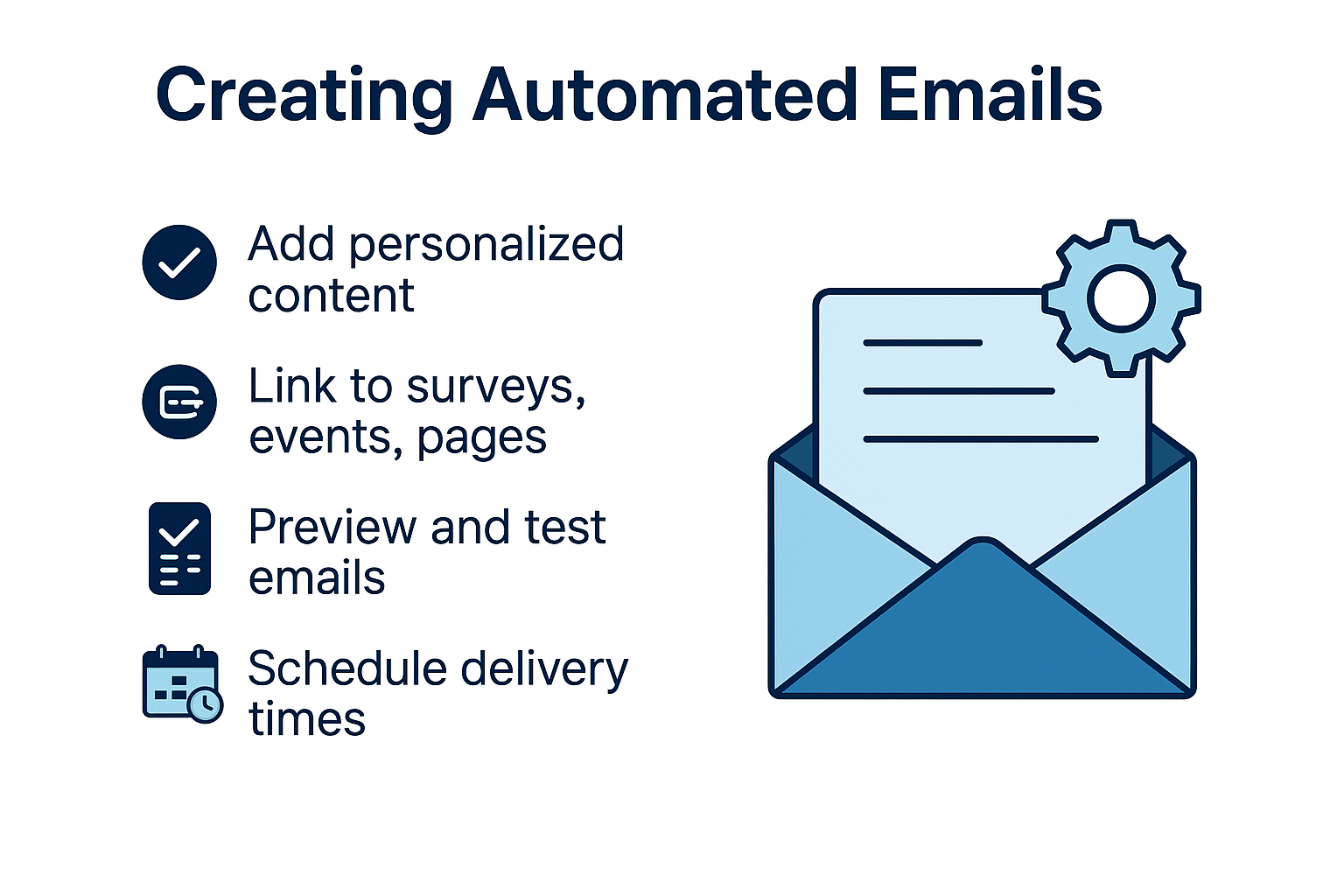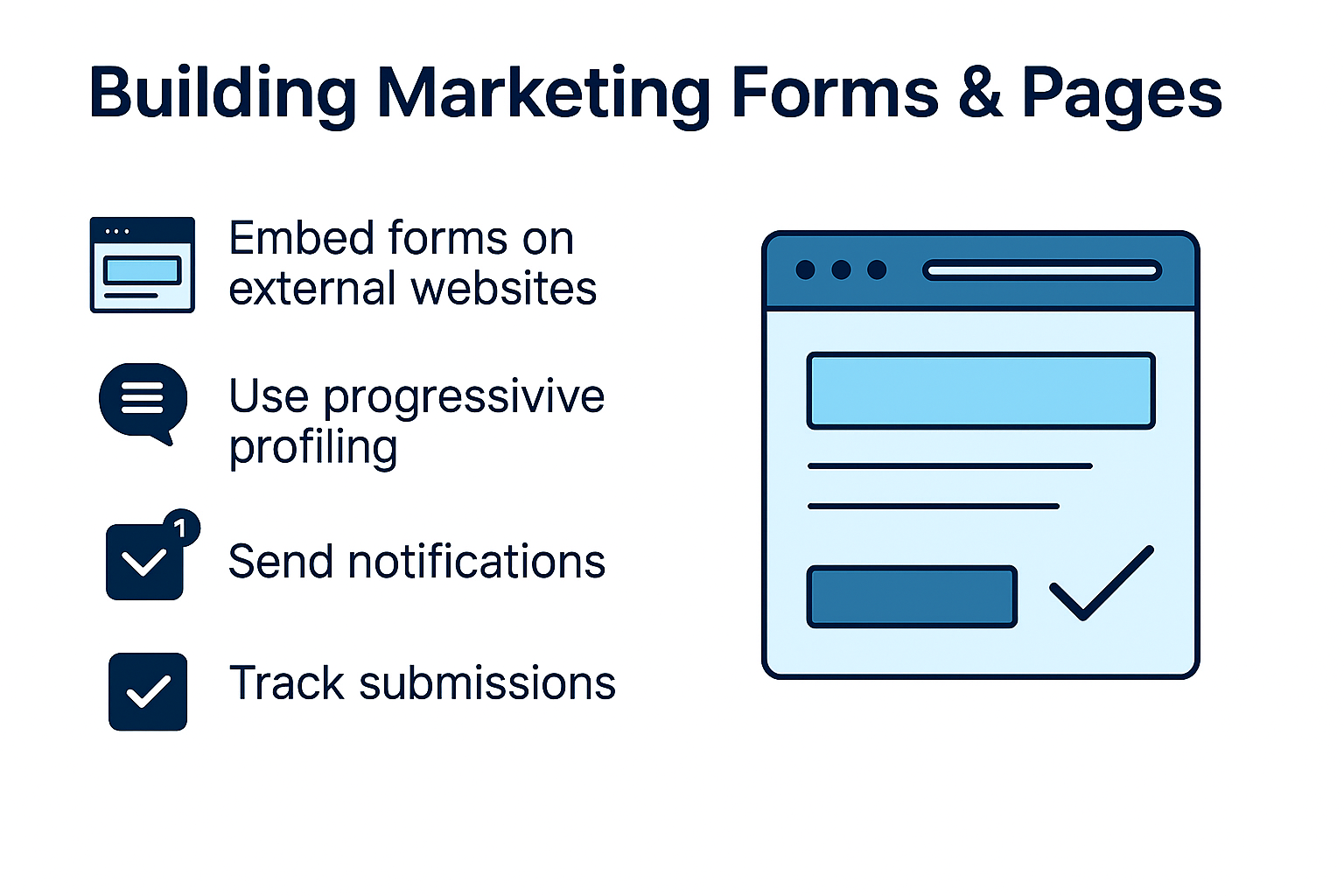The Ultimate Guide to Customer Insights Journeys Implementations
Customer Insights – Journeys (formerly Dynamics 365 Marketing) is a powerful marketing automation platform that helps turn prospects into lasting business relationships. Whether you're just starting or looking to optimize your current setup, this guide walks you through everything you need to know to implement CIJ effectively and drive personalized marketing at scale.
What Is Customer Insights Journeys?
Customer Insights – Journeys is part of the unified Microsoft Customer Insights suite, combining customer data insights with real-time marketing automation. It enables marketers to:
Build real-time, trigger-based journeys
Personalize communication across email, SMS, push notifications, and custom channels
Automate lead nurturing, event management, and feedback collection
Seamlessly integrate with Dynamics 365 Sales, Microsoft Teams, and Dataverse
This makes it a top choice for businesses looking to improve customer segmentation, engagement, and retention.
Step 1: Set Clear Goals
Before diving into your Customer Insights Journeys implementation, define what success looks like:
Are you aiming to increase lead conversion?
Improve email engagement?
Automate webinar follow-ups?
Use SMART goals to keep your marketing automation strategy focused and measurable.
Step 2: Map the Customer Journey
Visualize the stages your customers go through:
Awareness – Discovering your brand
Consideration – Evaluating your offerings
Decision – Making a purchase
Activation – First use of your product
Adoption – Becoming a regular user
Loyalty – Advocating for your brand
Use CIJ’s journey designer to build paths that reflect these stages, with personalized messaging and automated triggers.
Step 3: Segment Your Audience
CIJ offers dynamic segmentation based on:
Demographics (age, location, job title)
Behavioral signals (email opens, website visits)
Predictive scoring (likelihood to convert)
These real-time segments update automatically based on customer behavior, ensuring your campaigns stay relevant and targeted.
Step 4: Create and Automate Emails
Use CIJ’s email builder to:
Add personalized content with Copilot AI
Link to surveys, events, and landing pages
Preview and test-send emails
Schedule delivery based on optimal engagement times
You can also run A/B tests and apply frequency capping to avoid over-messaging and improve email performance.
Step 5: Build Marketing Forms and Pages
Forms and landing pages help capture leads and drive engagement. With CIJ, you can:
Embed forms on external websites
Use progressive profiling to collect data over time
Customize confirmation messages and notifications
Track submissions and failures automatically
This is essential for lead generation and data-driven marketing.
Step 6: Integrate Events and Webinars
CIJ integrates with Microsoft Teams for seamless event marketing automation. You can:
Create sessions and speaker profiles
Automate registration and reminders
Format event registration forms and confirmation messages
Collect Net Promoter Score (NPS) feedback post-event
This helps streamline webinar management and improve attendee experience.
Step 7: Automate Lead Management
CIJ helps you:
Score and qualify leads
Trigger sales activities from journeys
Match leads to contacts
Automate follow-ups and handoffs to sales teams
This ensures a smooth transition from marketing to sales, improving pipeline health and conversion rates.
Step 8: Analyze and Optimize
Use built-in analytics to:
Track email performance
Export journey insights to CSV
Identify friction points with funnel and path analysis
Run multivariate tests for continuous improvement
This is key to proving marketing ROI and optimizing your strategy.
Bonus Tips from the Experts
Use RSS feeds to send blog updates via real-time journeys [Customer I...V. Walker]
Format event registration forms for better UX [Customer I...V. Walker]
Add contacts to sales sequences directly from journeys [Customer I...V. Walker]
Use Copilot to generate journey templates and email drafts
Final Thoughts
Implementing Customer Insights Journeys for marketing is more than just setting up campaigns—it's about creating meaningful, data-driven experiences that convert and retain customers. With real-time personalization, automation, and deep analytics, CIJ empowers marketers to deliver results that matter.